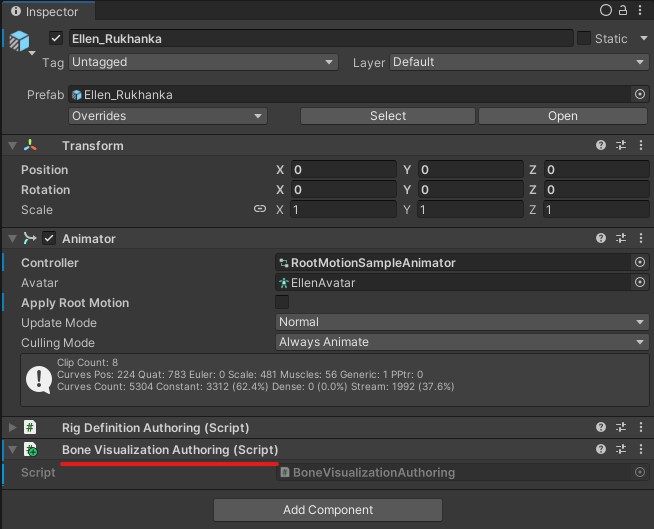Extended Validation Layer
Despite that the animation system heavily depends on name relations between components (bone names, animation parameter names, state machine state names, etc), string values are used only in bake time. Bake systems convert all string values into hash representations and work with them in runtime. No string data is available during state machines and animation processing. This approach is very performant but debugging and validation in case of issues become very complicated.
To make the easier process of watching for state and parameter changing, debugging, and detailed logging of baking processes, Rukhanka introduces a special extended validation mode. This mode can be enabled from settings dialog.
With validation mode enabled, Rukhanka will add to all internal structures its corresponding string fields (FixedString or BlobString for Burst compatibility where appropriate). Watching these members in the debugger and logging makes it much easier to investigate and fix problems in animations.
Animation resource names available with validation layer greatly improve working experience with Blob Inspector and Animation Wayback Machine.
Bone Visualization

There are two options to enable Bone Visualization capability for Rukhanka Rig:
- Enable bone visualization for all meshes in the scene. Add the
Rukhanka Debug Configurationauthoring component to anyGameObjectinsideEntities Subscene, and setVisualize all Rigscheckbox in it:
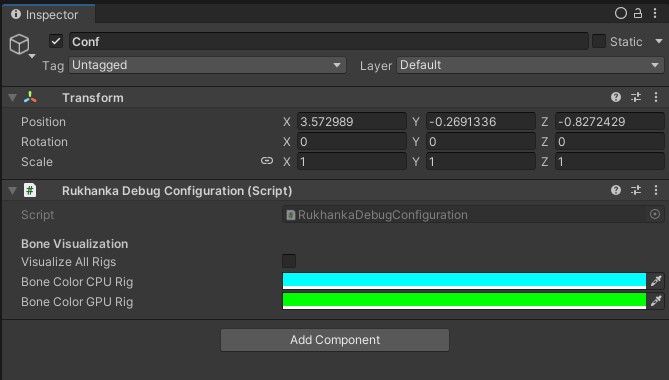
- Add the
Bone Visualization Authoringcomponent to the required animated object.
Bone rendering functionality is completely stripped out without RUKHANKA_DEBUG_INFO defined.